Munio is now part of EcoOnline
EcoOnline expands and strengthens its comprehensive EHS SaaS Solutions by acquiring Munio.
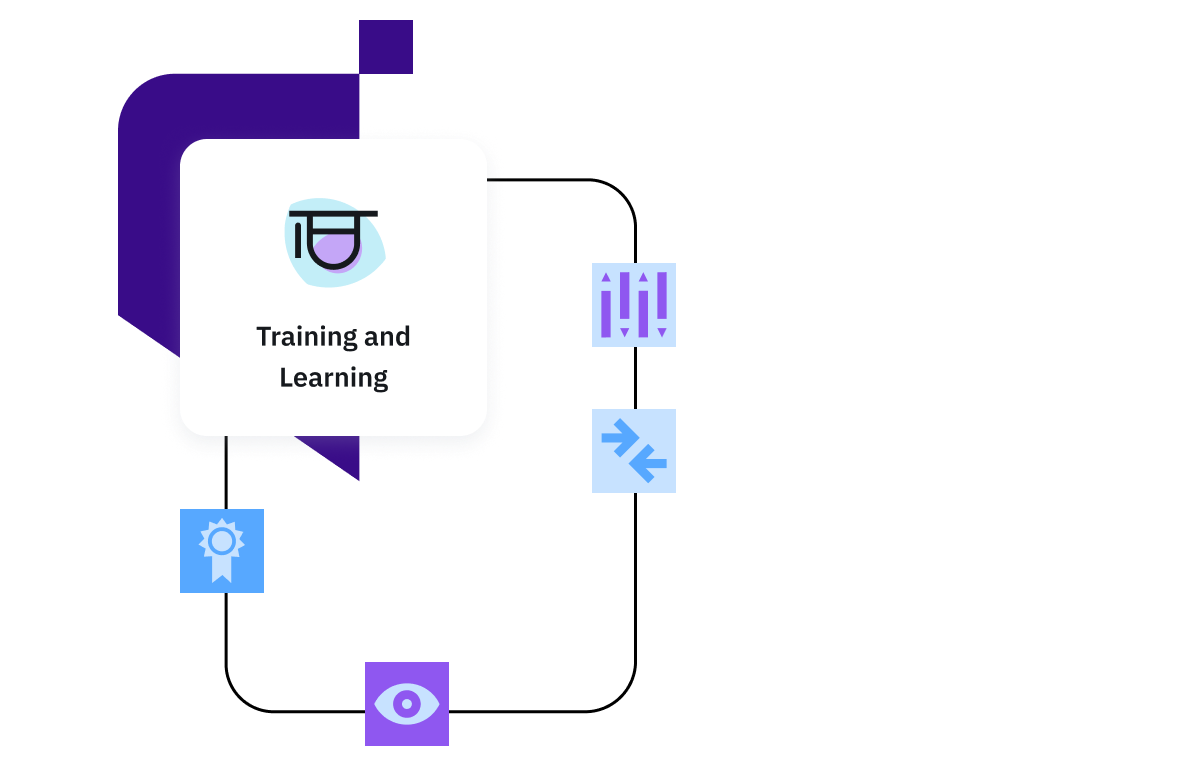
Reduce Time-Consuming Admin When You Can Safely Process Personnel With Access Control
Achieve clear overviews of personnel qualifications when you discover streamlined access requisition and automated verification processes.
“The customer service is very friendly, fast reacting and customer oriented. We received excellent support in setting up the system and in training the users. Any questions we have are answered very quickly and helpfully.”
Maria Weckman, Safety & Security Leader, IKEA
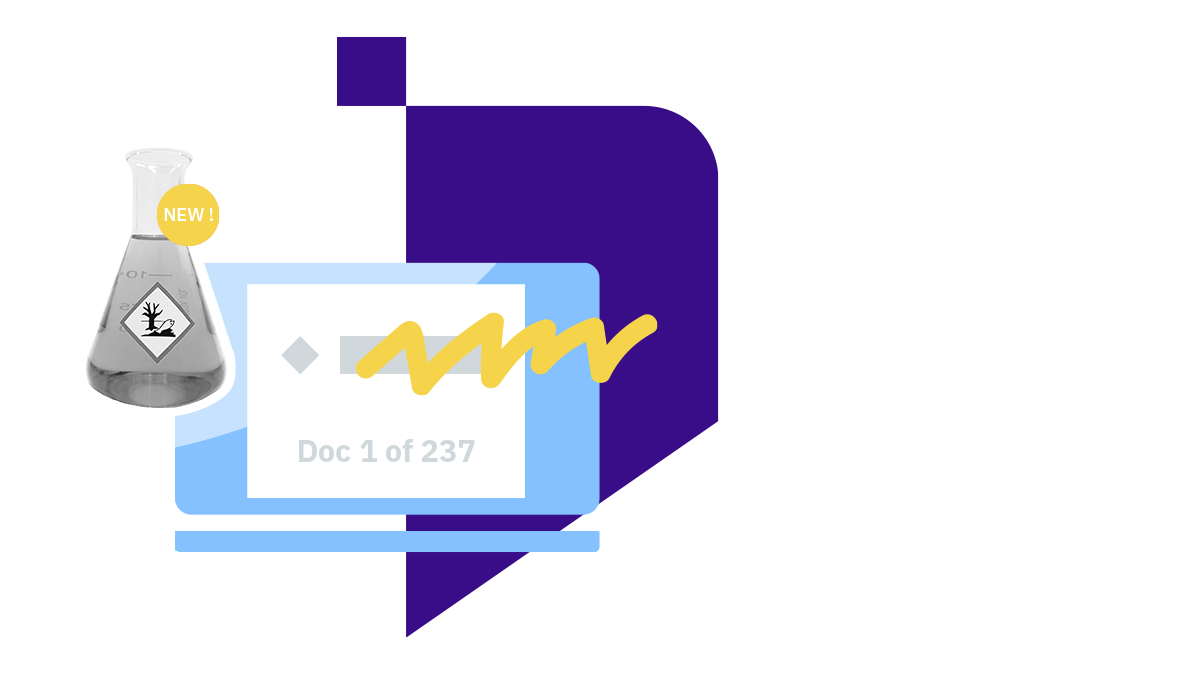
Are you struggling with disjointed and manual access control processes?
You know you need to ensure every worker and contractor who enters your worksite needs to have the proper safety training. But inefficiencies in safety your safety training management process make it hard to keep track of it all.
Worst of all, time-consuming access requisition procedures at entry points regularly cause friction with contractors who just want to get to work.
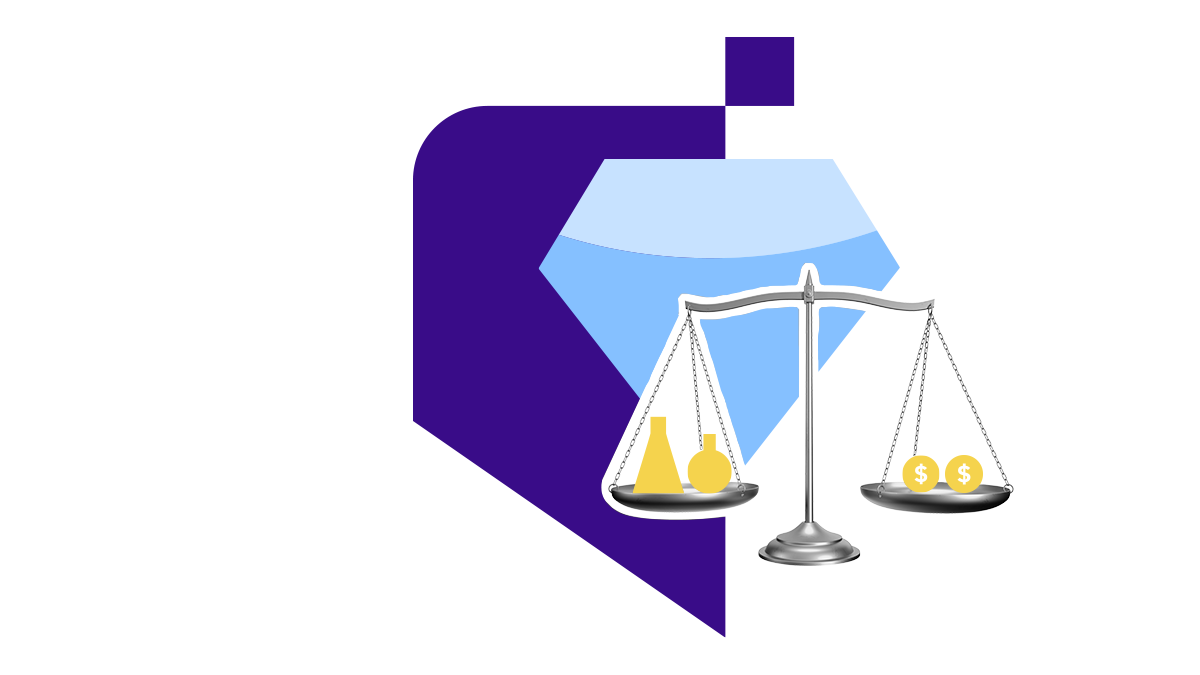
What if you could save hours of needless admin with an effortless entry-point experience?
Streamlined and automated access control processes will free you up and ensure that all internal and external employees arrive fully prepared to start work safely.
Best of all it helps reduce work delays!
Easily ensure everyone onsite has the proper safety training
Simplify the setup and management of zones to ensure safety and efficiency by tailoring them to the specific needs of your organisation. The ability to set customisable requirements and automated verification processes means less time spent on administrative tasks and a whole lot more clarity on qualifications.
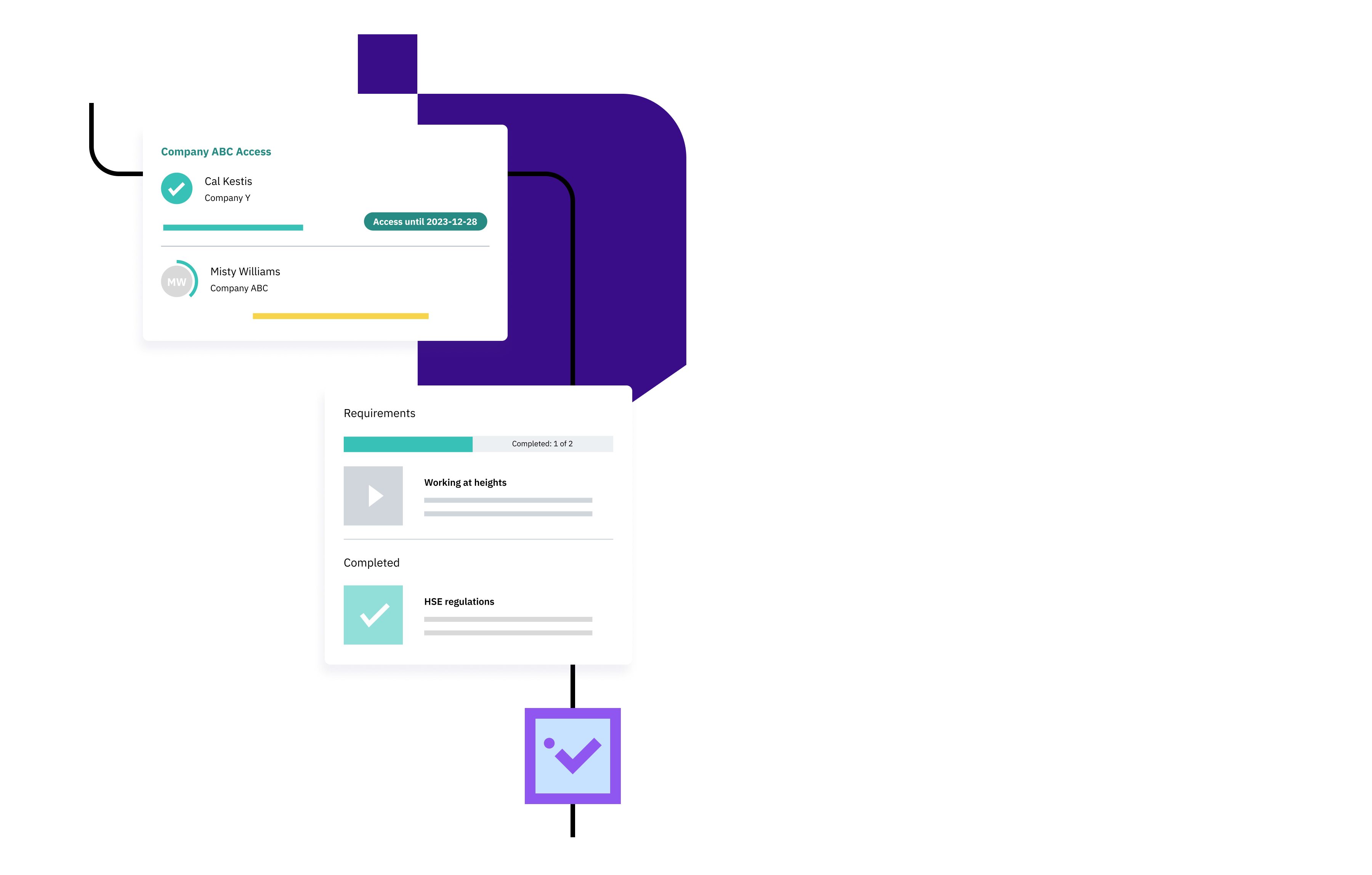
- Reduce time-consuming administrative procedures to process personnel quickly.
- Control contractor and worker access by site and zone to ensure only authorised workers are allowed onsite.
- Streamline learning management across the organisation for consistent experiences and data capture.
- Promote safer work practices.
Getting started is simple

Fill out the contact form
We’ll be in touch in the next 24-48 hours on weekdays to schedule a chat with one of our consultants.
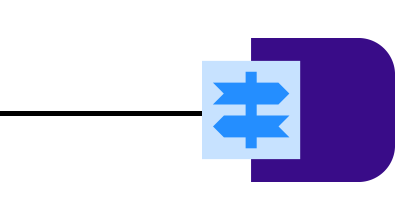
Your personalised guided tour
You’ll get concierge-level service, with a customised tour to demonstrate how our software can help.
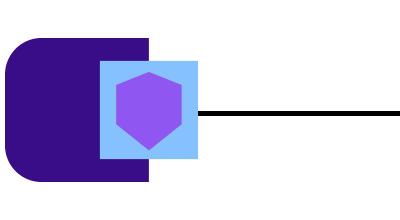
Start your journey towards a safer workplace
Discover how simple chemical safety can be when you’ve found the right solution for your organisation.
Key features
/support.png?width=60&height=60&name=support.png)
A comprehensive series of safety courses for all employees.
/many-functionalities.png?width=60&height=60&name=many-functionalities.png)
Set up additional barriers to ensure strict compliance.
/cloud-based.png?width=60&height=60&name=cloud-based.png)
Seamless integration with access control systems and card readers.
Our users have seen a 95% reduction of un-trained contractor and worker personnel showing up onsite
With Access, you benefit from similar results. When you speak with one of our in-house EHS experts, you’ll discover how Access can enhance your current safety training and learning.
See how you can save time and improve safety when you digitise your learning management with intuitive EHS software.
Get your questions answered
Trusted by 10,000+ customers worldwide
With the knowledge from 90 different industries we have developed our platform to make sure it tailors to your needs.
Don't take our word for it.




Save countless admin hours when you switch to one convenient platform
Make better decisions faster with flexible modules that give you the exact information you need when you need it.
Practice the best chemical safety and compliance with a cloud-based platform your employees can use from anywhere.
Get a clear picture of your environmental performance data with tools that make it easier to turn insights into positive actions.


