Munio is now part of EcoOnline
EcoOnline expands and strengthens its comprehensive EHS SaaS Solutions by acquiring Munio.
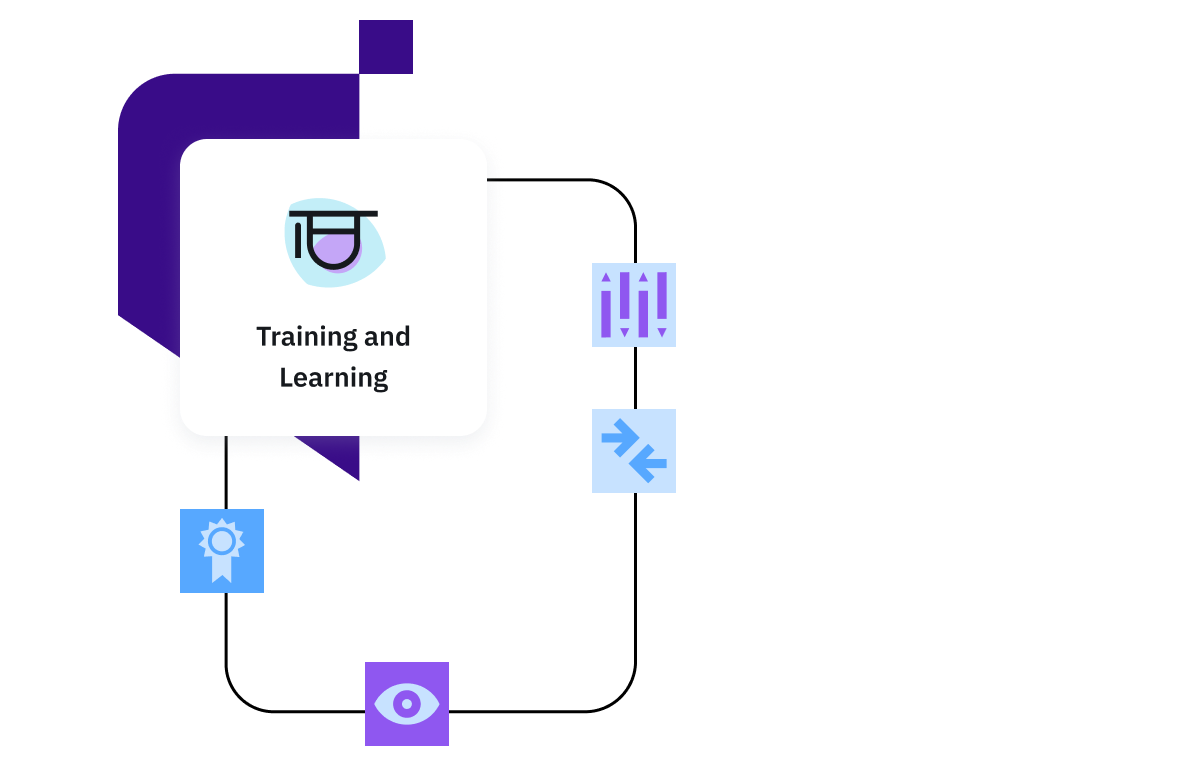
Improve your training sessions with flexible Training and Learning Software
Enhanced control, increased engagement, and comprehensive overviews. Our learning management system, Core increases course completion rates and streamlines qualification management across your organisation.
“The customer service is very friendly, fast reacting and customer oriented. We received excellent support in setting up the system and in training the users. Any questions we have are answered very quickly and helpfully.”
Maria Weckman, Safety & Security Leader, IKEA
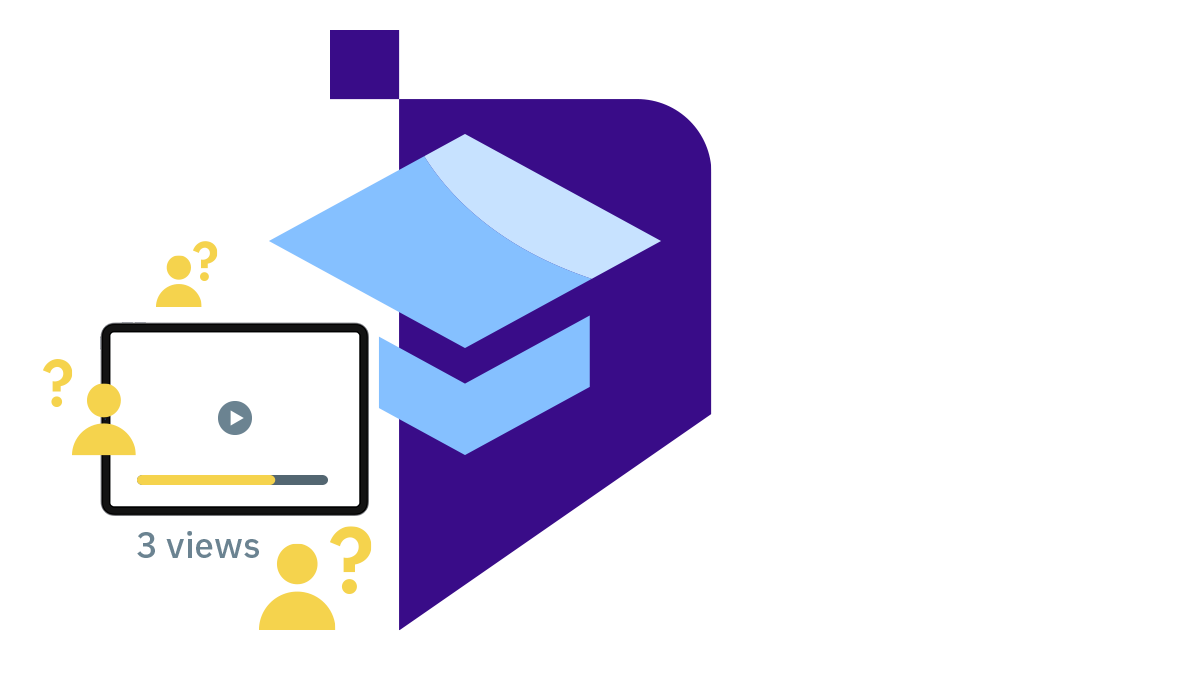
Are you finding it challenging to track employee learning progress?
The difficulties in providing timely and standardised safety training to employees has serious consequences.
It can create a higher risk of workplace accidents, a lower awareness of safety protocols, and increased regulatory compliance issues.
That’s before you begin to think about the challenges of managing both internal and external workers!
So, what’s the alternative...
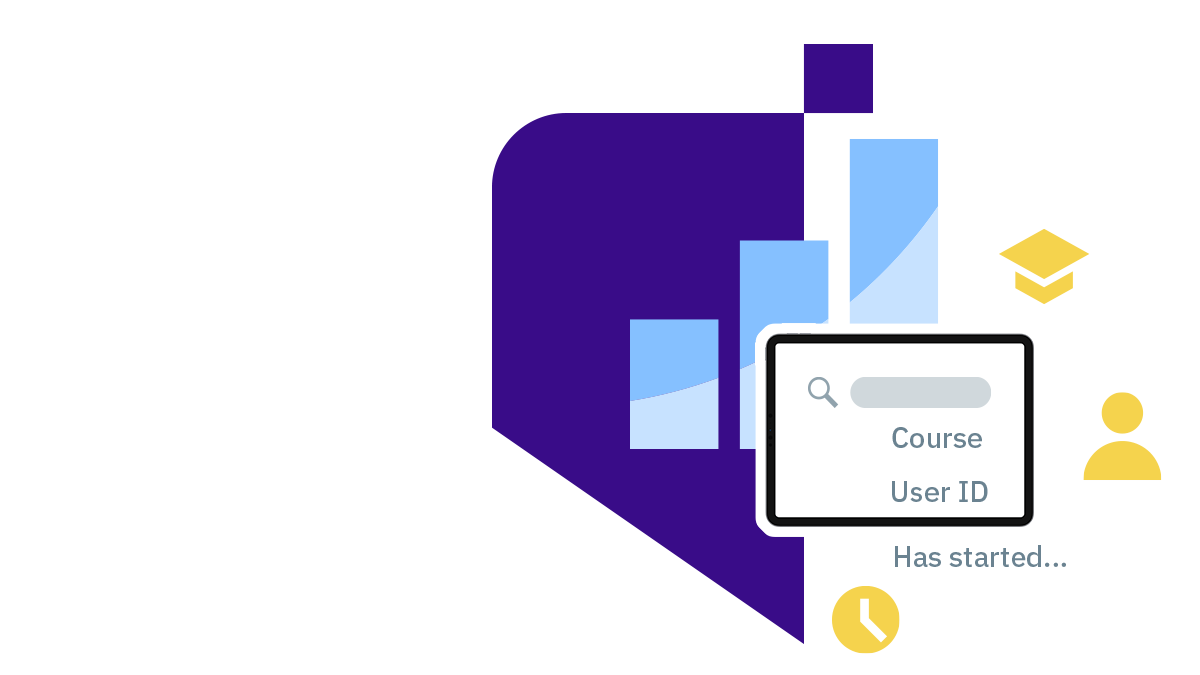
Easy access to training analytics
When you unlock the power of a digital Learning Management System you’ll be able to ditch the never-ending admin.
You'll be in a better place to adapt to evolving training needs, cement compliance, and leverage data analytics.
Give your workers the tools they need to complete their training on time
Help your employees stay on track with their training courses with reminders and notifications for certificate expirations. Plus, reduce your admin time when you can access all the training data in one central system.
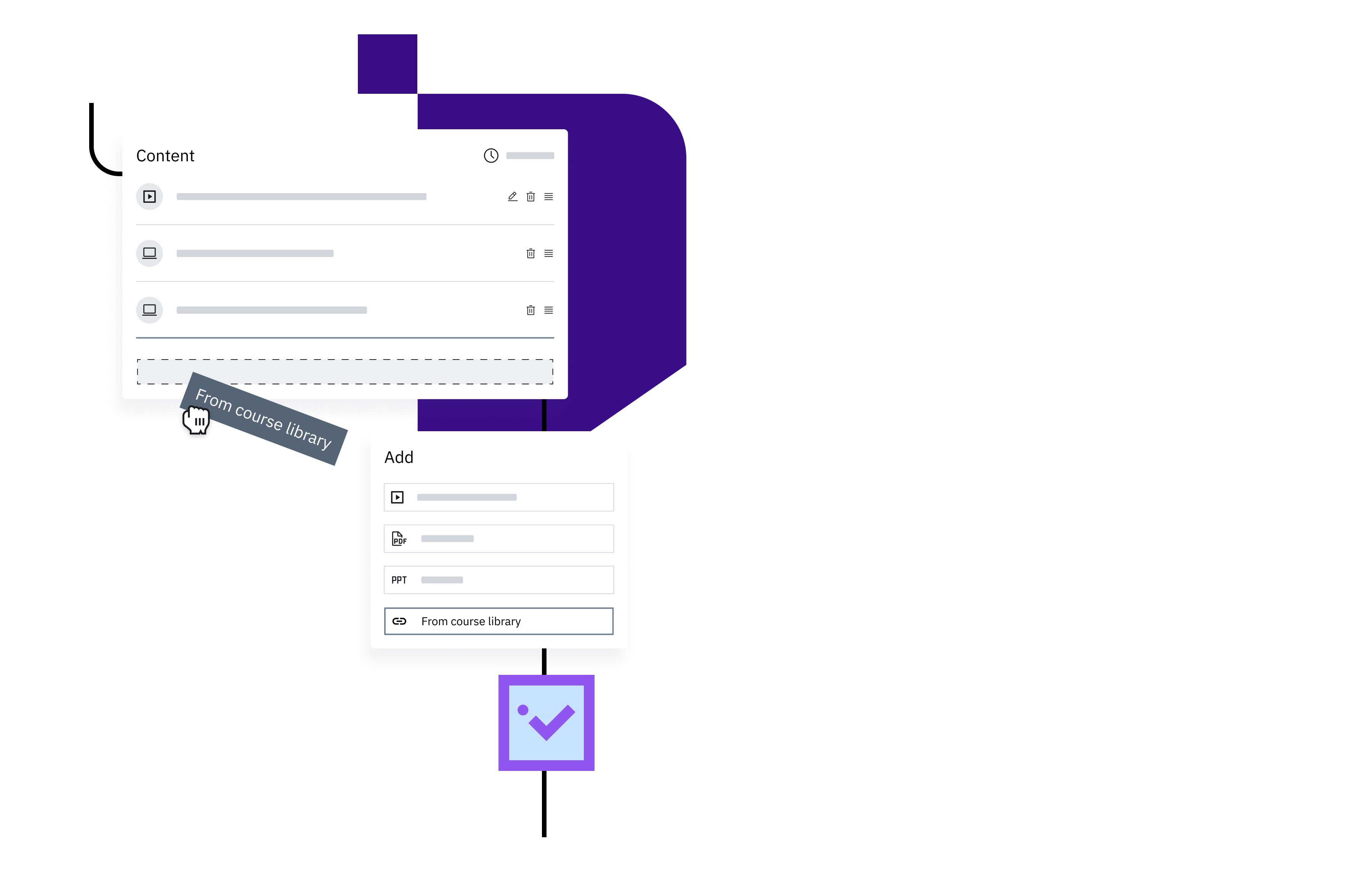
- Assign and distribute learning to internal and external workers.
- Build learning paths using pre-built courses and/or your own content.
- Set up, manage, and document instructor-led training.
- Easily track training progress in one central place.
Getting started is simple

Fill out the contact form
We’ll be in touch in the next 24-48 hours on weekdays to schedule a chat with one of our consultants.
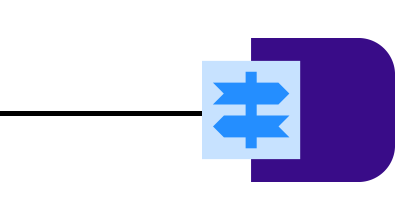
Your personalised guided tour
You’ll get concierge-level service, with a customised tour to demonstrate how our software can help.
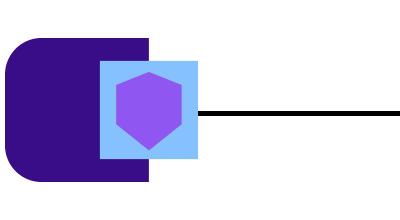
Start your journey towards a safer workplace
Discover how simple chemical safety can be when you’ve found the right solution for your organisation.
Key features

18 languages are supported which ensures maximum accessibility for users and ease of use across global sites.

Learning data is collected using xAPI and stored in the company's Learning Record Store for in-depth analysis and export options.

The flexible message tool can send reminders and notifications for certificate expiration, course completion, and user inactivity.

Users can be invited, self-enrol, or undergo automatic mass / single registration.
Frequently asked questions
What system and format is Core compatible with?
Core is compatible with the following formats:
- xAPI/TinCan
- SCORM
- Video
- Powerpoint
- EPUB
- External links / other websites
Imagine the time you’ll have for proactive safety initiatives if you're free from the burden of training administration...
Losing those time-heavy and tedious processes is a lot closer than you think. When you speak with one of our in-house EHS experts, you’ll discover how Core can enhance your current safety training and learning.
See how you can save time and improve safety when you digitalise your learning management system with intuitive EHS software.
Get your questions answered
Trusted by 10,000+ customers worldwide
With the knowledge from 90 different industries we have developed our platform to make sure it tailors to your needs.
Don't take our word for it.




Save countless admin hours when you switch to one convenient platform
Make better decisions faster with flexible modules that give you the exact information you need when you need it.
Practice the best chemical safety and compliance with a cloud-based platform your employees can use from anywhere.
Get a clear picture of your environmental performance data with tools that make it easier to turn insights into positive actions.


